Thank You for Your
Done For You Custom Blog Order
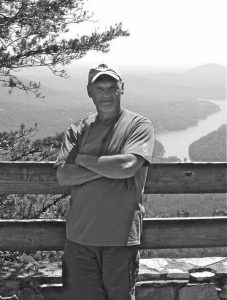
Parker Williams - Done For You Blog Owner
Thank you for taking the first step to getting your new blog off the ground.
Shortly, you'll be receiving two emails from Done For You Blog. One will be your purchase receipt, and the other will have all the information you need to begin the process of having me build your brand new custom blog FOR YOU, including the set up of your new domain name and your blog hosting.
You may want to bookmark this page, but I will also link to it in your welcome email.
If for some reason you don't receive the welcome email within a reasonable time, please Contact me and I'll resend that to you right away. In the meantime, you can go ahead and get started on the first steps so that I can get your blog project going as soon as possible!
If you have any questions, please use my Support Page to contact me and I'll get back to you quickly.
Below are the next steps:
The very first thing you'll need to do is to get your domain name picked out and get your website hosting set up. As I mentioned in my sales letter, I'm a strong believer that you should own and have control over your own domain name and web hosting services. You can purchase those separately from different providers, but it's easier if you purchase your domain name and web hosting from the same provider. That will save you from having to do techy stuff, like "pointing the DNS", etc. That's all done for you when you purchase from the same location.
You can buy your domain name and hosting wherever you like (just make sure they have cPanel), but I use and highly recommend Website Managers. You've probably never heard of them, but they're a smaller company that focuses on speed, security and personal service. I can send a quick email or pick up the phone and call them and they always take care of any issue, which is pretty rare. I use them for all of my web sites and I've rarely had to contact them over the years. When I do, it's usually for an advanced technical issue, not for regular hosting issues. (If you prefer a more recognized brand name hosting company, I also recommend A1 Hosting and Siteground. Both are solid and reliable.)
Just follow the instructions below to get your new domain secured and buy your web hosting. You'll receive an email from my hosting company, which you'll copy and send to me via my Support page. I'll take care of the technical details from there.
A couple of quick tips about the domain name screens you'll see:
1. First, go here and click on the "Choose Plan" button under the Web Hosting box. It's the first one to the left. If you're planning on just having one or two websites, click on the "Starter" order button. That plan is just $5/mo.
2. Next, choose a domain name and don't click on any of the options. Ideally, a .com domain name is the best way to go if possible. Allow a few moments for the system to check on the availability of your domain. The system will offer some other similar domain ideas. When you find the one you want, scroll down to the bottom of that page and then click the continue button to go to the next step.

3. On the next screen, don't choose any options. Click on the Continue button to proceed.
4. On the next screen, click on the blue continue button. (You won't need to purchase the SSL certificate for $29. A basic one is included in your package and will be fine for now.)
5. On the next screen, don't choose any options and just click the blue continue button.
6. On the final screen, you'll see an order page for $20. (Your domain name and first month's hosting.) Click the green Check Out button and complete your order. Once that's completed, you'll receive an email from my hosting company with all of the information about your new domain and hosting account. You will need to forward that email to me so that I can access your server to set up WordPress and install your new blog. Please use the Support form to forward your hosting email to me, or send an email to support@doneforyoublog.com. Please be sure to include your first and last name.
You will need to do step 1 above before you can fill out this form. I've made it easy for you to just check off some boxes and send me a little bit of information so that I can get started on your blog. Don't worry if you're not quite ready to answer the questions. Just take your time and go at your own pace. (The link to this page will also be in your setup email from me.)
Once you send over the information I need, I'll get started right away. Click the link below to head over to the form now.
I've created a Member's area for my Done For You Blog customers to help you move forward quickly with getting your blog launched. Here are a few ways I'm helping you to do that:
- My Fast Start B.L.O.G. Content course. This is a huge, 4 module, 36 lesson package filled with blueprints, lists, outlines, templates, examples and more, to get you off to a fast start with your new blog. Need headline ideas? I have that covered. Need ideas for blog articles. Got it. Need ideas on how to monetize your new blog? Got that covered too. You won't run out of ideas with this course, and you'll always have a source for new material for your new blog.
- Fast Start Aweber Tutorial Videos - 19 over-the-shoulder videos to show you how to get your mailing list set up with Aweber.
- Fast Start GetResponse Tutorial Videos - 20 over-the-shoulder videos to show you how to get your mailing list set up with GetResponse.
- How To Do Stuff On Your Blog are step-by-step guides to show you how to do specific tasks on your new blog.
- Fast Start Resource Directory - my list of helpful links for free resources, like images, graphics, articles, tutorials and more.
